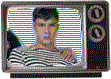
| 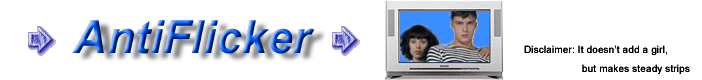
|
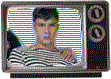
| 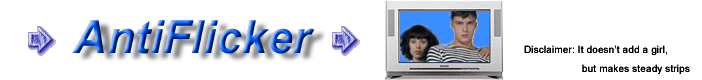
|
|
Read more about interlaced video on Wikipedia The flickering affects mostly sharp still pictures but not video because: i) A human eye detect movement first, then details ii) Sharp stills often contains single horizontal lines or gradients iii) In contrast, video footage is usually blurred enough due to both nature of video recording and special filters adopted in camcoders The common technique to eliminate (or reduce, at least) flickering is applying a blur filter in vertical direction. One sample is so-called three-tap (1/4,1/2,1/4) filter that derives a new value for a pixel by mixing upper(25%) + old(50%) + lower(25%) pixels. This reduces flickering in most cases but also blurs the original picture significantly. The idea of the AntiFlicker filter is to apply special type of vertical blur to the problem areas only, not distorting all the image. Pictures below demonstrate different flicker removal techniques applied to the typical potentially flickering image (a fragment of original 720x576 picture is shown).
Note, that 3-tap filter blurs the image a lot but it does not guarantee efficient flicker suppression. To see the result, those images should be converted to the interlaced video clip. 3-tap filter produces video that still makes flicker on the TV screen while AntiFlicker makes shinning virtually unnoticeable (by my eyes, at least) |
 | E-mail your questions or comments to |