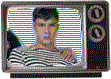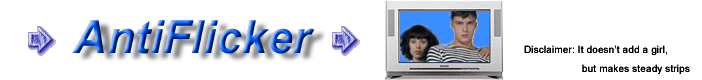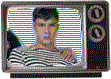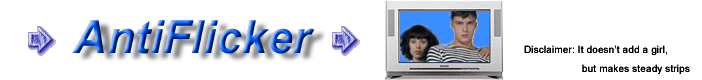|
 |
AntiFlicker is a video filter that reduces flickering effects in the interlaced video. Flickering or shinning of thin horizontal lines often appears when sharp still images are used for video production. Read more details here. Antiflicker blurs the problem areas only while keeping the rest of the picture untouched, i.e. as sharp as the original one.
There are two versions of AntiFlicker. One, is a standalone program that process images prepared for the insertion in a video timeline. First, you should prepare original pictures in the native video resolution, for example DV-PAL (720x576) or NTSC (720x480). Then use AntiFlicker to make original stills "flicker-free" and, finally, insert those into timeline of your favorite video editor.
Another version of AntiFlicker is designed as a video fliter for Ulead Media Studio and related products. Here, AntiFlicker is applied as the native video filter for UMS and can be used with any type of the source footage, including video.
Please download AntiFlicker and try it.
|